A friend at Debbie’s work Tim soldered the connections onto
the cable from the ICOM AT-140 Automatic Antenna Tuner and so we were ready to connect up.
August - 2012 - Marina Kona Kai Shelter Island San Diego, CA
August - 2012 - Marina Kona Kai Shelter Island San Diego, CA
This is all temporary so the connections are not water tight yet till we determine it is working as it should.
We finished connecting
the wiring to the ICOM 802 from the modem and speaker and radio face etc.
We put on the soldered less terminal ends and then wired the ICOM 802 SSB right to the battery buss as recommended.
I messed with the radio for a while but did not know what I was doing so I did not get too far. Guess we will need to read the manual.
We then fired up the Pactor modem and it came on fine.
You can set the modem to come on with the radio. There is a button on the radio for "eMail".
We did not get the digital antenna wired up or the GPS data.
After calling ICOM support
Technical Support
Monday – Friday 7:00 AM to 5:00 PM
Phone: (800) 253-1498 or (425) 450-6087
Phone: (800) 253-1498 or (425) 450-6087
We found out how to connect the digital antenna and the GPS.
The digital antenna for receiving distress call replies goes to the second antenna connection, gee how did I screw that up. I was trying to connect it to a different connection :). OK easy fix.
The GPS connects to the NMEA 0183 network.
First go to say Radio Shack and geta BNC connector with a coax cable connected o it. Strip the coax cable and and attach:
out - center post - out on the NMEA 0183 and out on the Garmin chart plotter port.
ground connects to the shield on the coax cable.




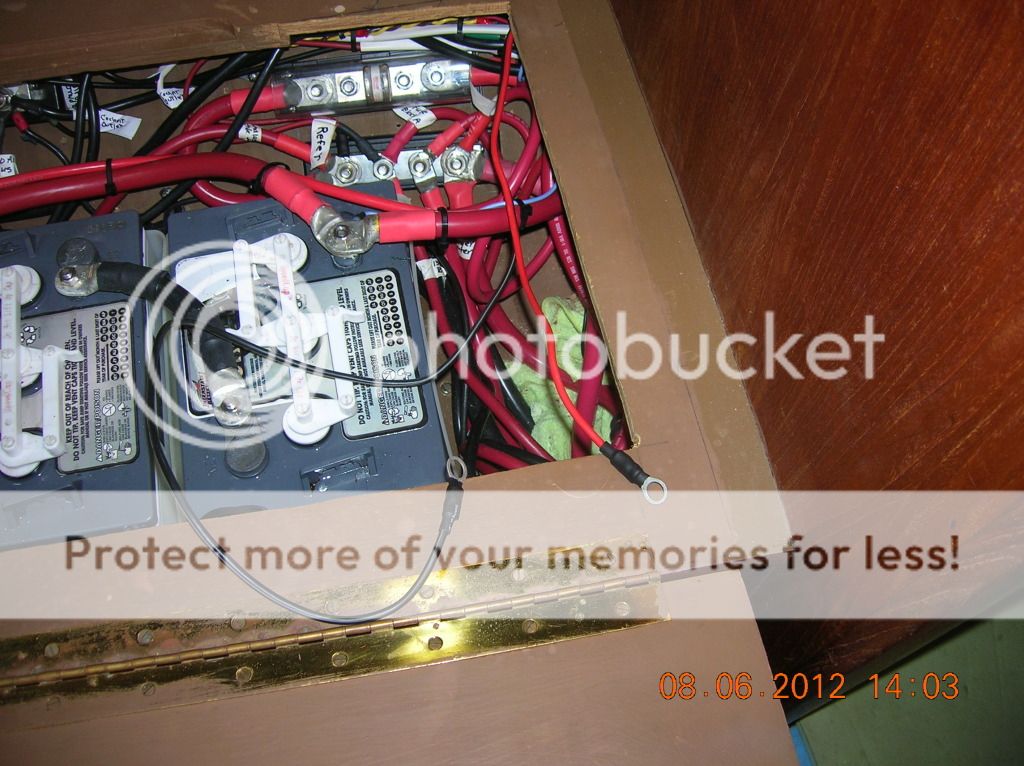
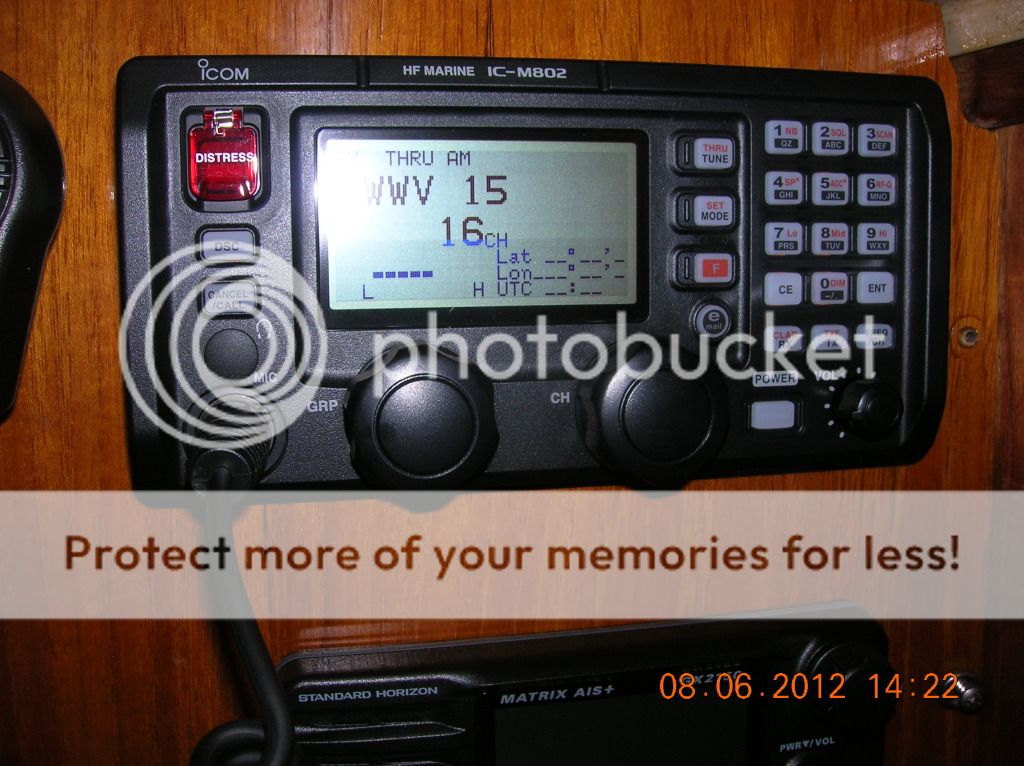


No comments:
Post a Comment